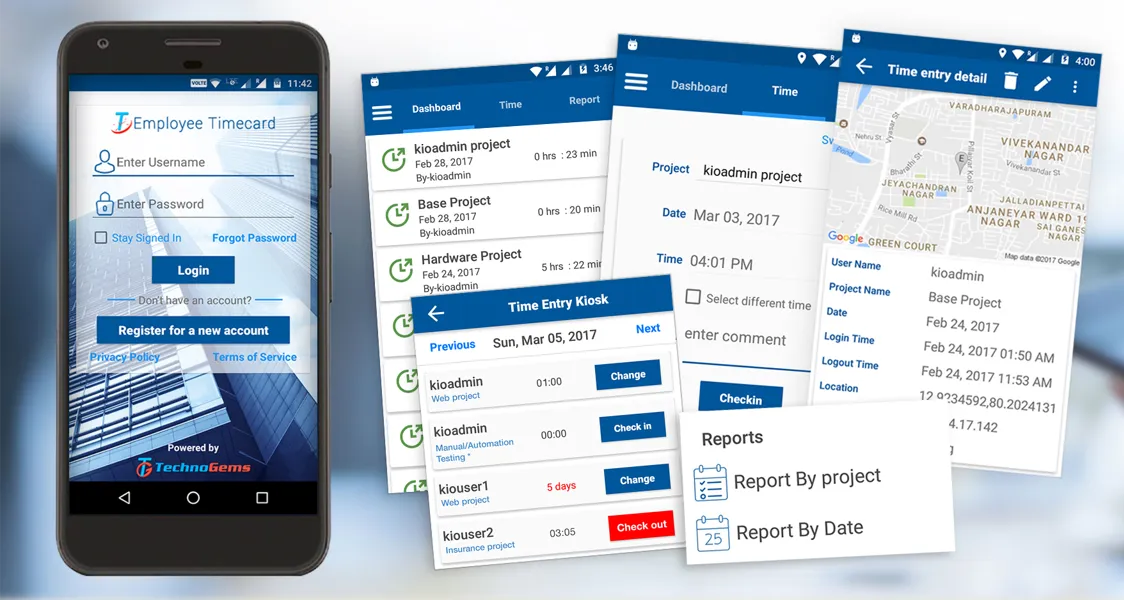Address
304 North Cardinal St.
Dorchester Center, MA 02124
Work Hours
Monday to Friday: 7AM - 7PM
Weekend: 10AM - 5PM
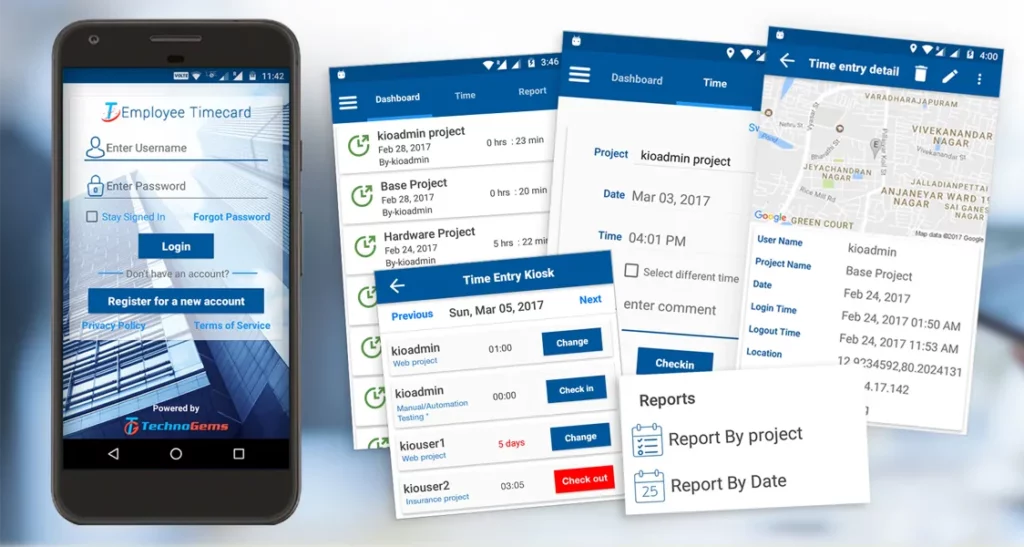
Employee TimeCard is the perfect solution for business with ONSITE OFFSITE, and MOBILE employees where TIME and LOCATION need to be accounted.
Employee TimeCard collects time and GPS location allowing employers to setup GEOFENCING and confirm the location of their employees as they work onsite, offsite or mobile.
All the information can be seamlessly exported into Email, Excel or QuickBooks for invoicing and reporting purposes.
All the data is encrypted and backed by TechnoGems robust infrastructure trusted by the U.S. Department of Homeland Security, FEMA and U.S. Citizenship and Immigration Services.
We respect privacy. Compliant with GDPR and CCPA.
This application balances the right visibility of the workforce and the privacy of the employees. Basically, when the employees are on the clock, their location is logged. If they move out of a specific radius set by the employer, while they are on the clock, the employer is notified. But if they clock-out, immediately the location tracking is stopped.
Many of our customers use this feature for auditing compliance on secure geofencing work area, tax preparation, performance management and fraud or over billing prevention.
1. Search and Install from the app store “Technogems Timecard”
2. Registration and Email Verification
3. Choose “Corporate User Plan,” system generates a company code
4. Send the company code to your employees
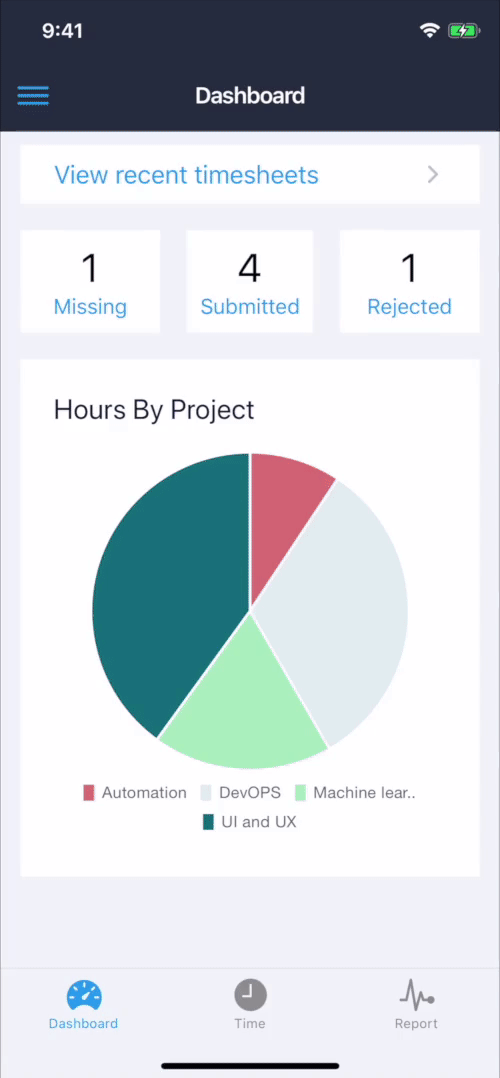
1. Search and Install from the app store “Technogems Timecard”
2. Registration and Email Verification
3. Employee Registration and Email Verification
4. Employee choose “Basic User Plan” and enter the company code
AI Testing Tools for Web Apps Best AI Testing Tools for Web Apps As enterprise applications get more complicated and automation suites contain thousands of test scripts, AI-powered tools for test Web Apps are the newest hot topic in the field of Web Applications. The key benefit of AI-powered tools over conventional tools like Selenium […]
DevOps for Mobile Apps How to build and launch hundreds of applications in days? Software developers are often challenged with building custom apps for different markets or different industries, or different customers from a base application template. These are often developed as white label solutions. These custom apps can improve branding and customer retention. Brand […]
AI-enabled Open source Framework to optimize Machine Learning Enabling developers to train machine learning models once and run them anywhere in the cloud and at the edge. Amazon SageMaker Neo runs fast on less memory consumption, with no loss of accuracy. Challenge Machine learning offers a wide variety of benefits but it is hard for […]
Modernize Your Application with AWS A modern approach to deliver ‘innovation’ and ‘value’ to your customers! Within the cloud computing world, Amazon Web Service (AWS) is the most acceptable technology. It is set to be most prominent and successful service with its size and presence in the field of application development. Being a secure cloud […]
ML Based 3-Stage Document Verification and Validation System using AWS Existing document verification and validation systems based on conventional programming has many limitations. However, we can introduce machine learning models to increase their accuracy and effectiveness to save time and money for all sizes of private and public entities. Introduction Traditional document verification and validation […]
DevOps – A Modern Approach to Software Delivery Technology has evolved over time. And with technology, the ways and needs to handle technology have also evolved. Last two decades have seen a great shift in computation and also software development life cycle. The key to quickly fixing delays in software development lifecycle lies in establishing […]
Exploring the Future of Web Application Development In the ever-evolving landscape of technology, web application development stands as a pivotal force driving innovation and business expansion. These applications have seamlessly integrated into our daily lives, offering versatility and convenience that positions them as the preferred choice for businesses aiming to provide a smooth and hassle-free […]